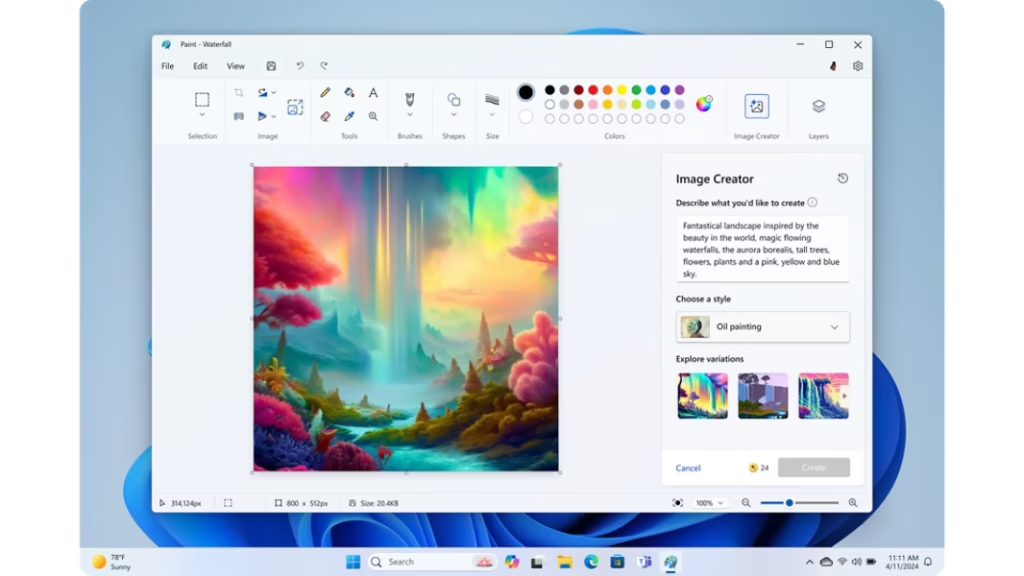
Image credit: Microsoft
If you’ve ever wished Windows Paint had a few more tricks up its sleeve for creating and editing, you’re in for a treat! Over the past year, this classic software has been getting regular updates, and this week, Microsoft rolled out three exciting new features to make it easier to craft stickers and tweak your images. It’s clear Microsoft is finally giving Paint some love, and it’s now loaded with handy AI tools, erase options, and more—things you’d usually see in programs like Photoshop or Pixlr.
The latest update (version 11.2504.451.0) brings three awesome additions, two of which use AI to make things simpler. First up is the new Sticker Generation feature. Just like some of the latest trends, this AI-powered tool lets you type in any idea—like “cat wearing sunglasses” or “horse driving a car”—and it whips up custom stickers in seconds. Open the Copilot menu, hit the Sticker Generator button, and watch your creations pop up. You’ll get four different options to choose from, so you can pick the perfect one. Tap to add it to your canvas, or save it for later and find it again with the same button in Copilot.
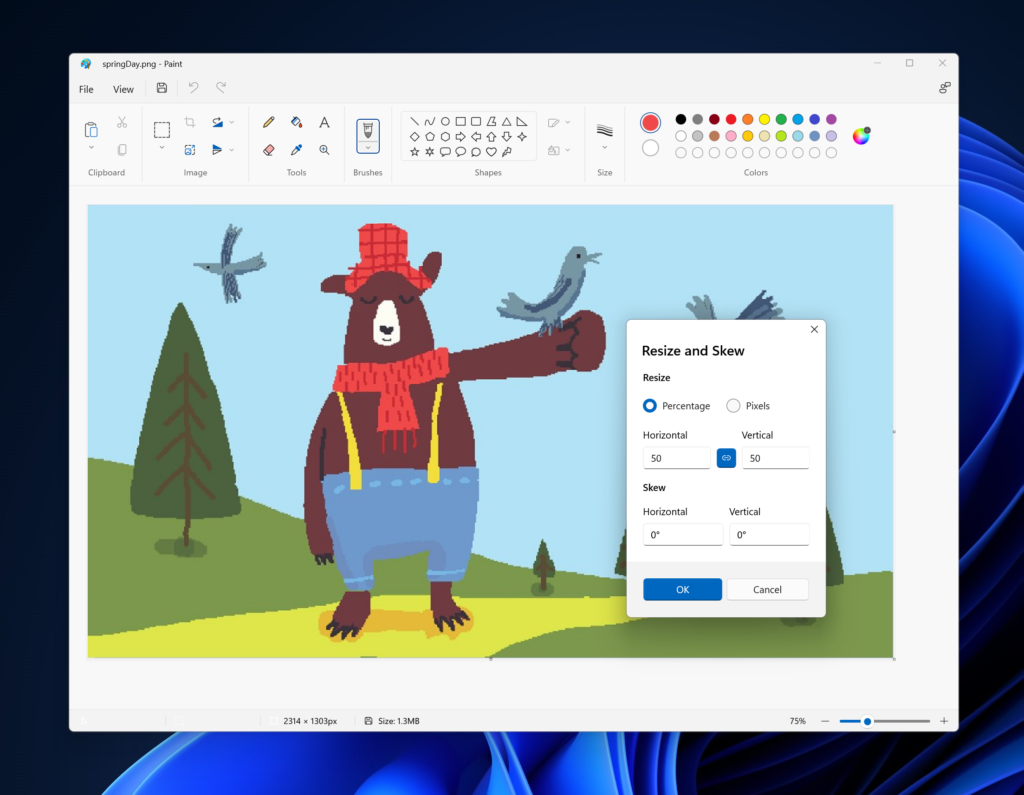
Next, the update introduces a smart Object Select tool powered by AI. It’s similar to the auto-select features on fancy photo editors or even my Samsung Galaxy phone, which I really enjoy. This tool spots the lines and colors of an object and selects it for editing in a snap. It’s not perfect every time, so you might need a second try to get it just right, but it’s a handy addition. Keep in mind, though, that both Sticker Generator and Object Select are only available on Copilot+ PCs, and you’ll need to sign in with your Microsoft account to save those stickers.
The third new feature is a “welcome experience” guide that pops up with helpful tips and tricks. It walks you through how everything works and highlights all the new features added over the past year, making it great for both new users and those coming back. It’s a nice touch to get you started!
This latest Windows Insider update also brought fresh features to the Snipping Tool and added AI to Notepad, showing how AI is quietly making our favorite tools even better. What do you think about these updates to Paint? I’d love to hear your thoughts!
Source: Windows Blog




