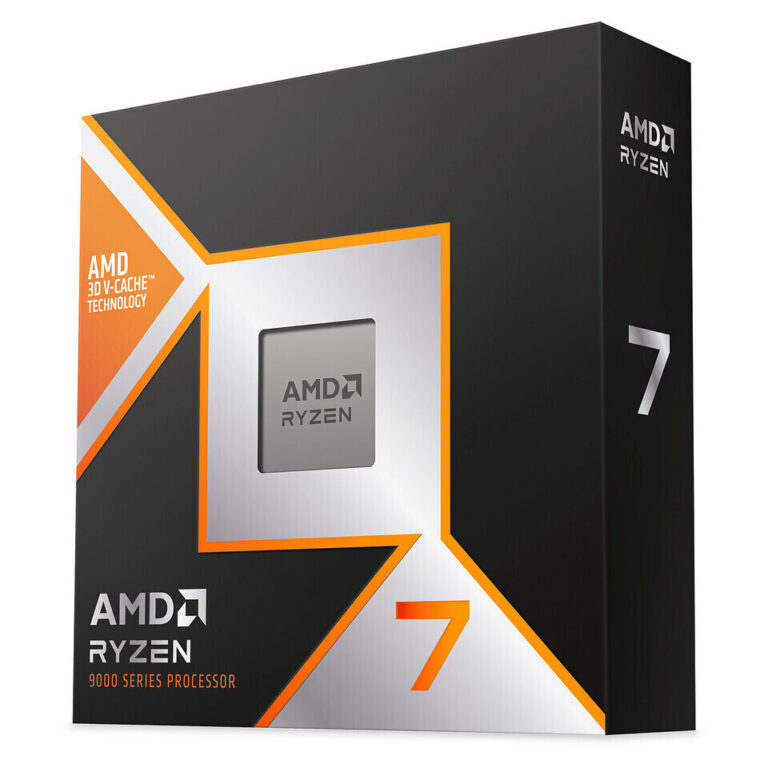Microsoft
Microsoft has rolled out another head-scratching bug in Windows 11—this time, it’s your Task Manager that refuses to die. After installing KB5067036, users report that Task Manager keeps running in the background every time you open and close it, spawning a new instance with each use.
What’s Happening?
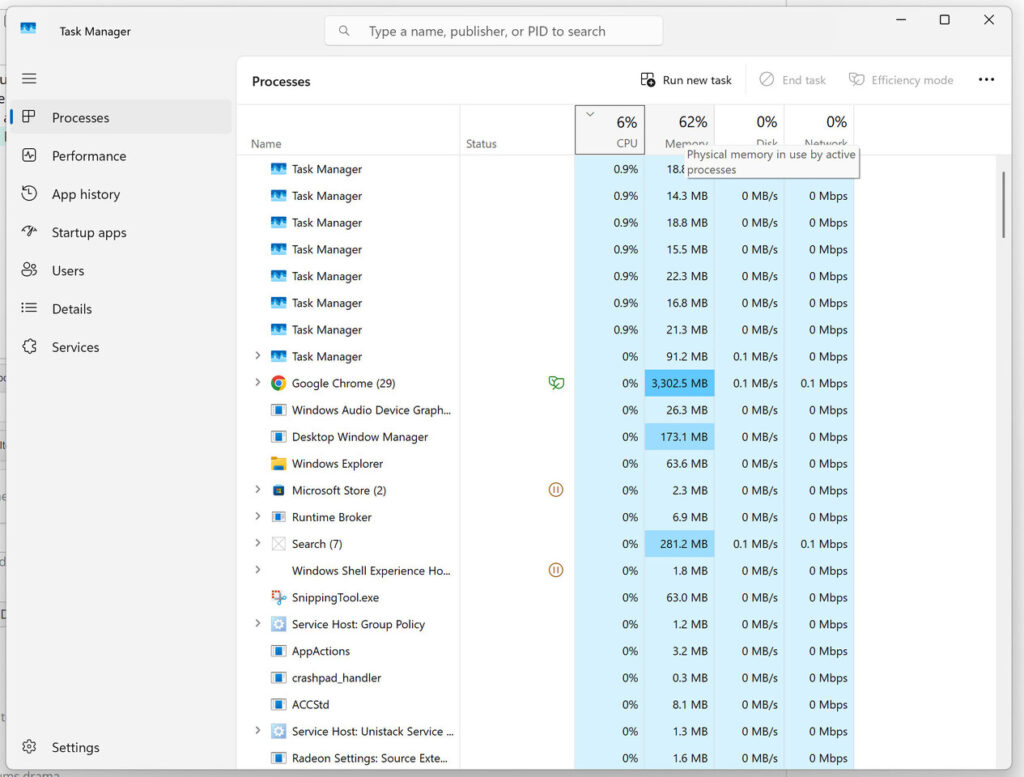
- Each time you hit the X button to close Task Manager, it doesn’t actually close—it hides and keeps running.
- Every new instance uses 20–95 MB of RAM and about 0.9% CPU.
- Open it 100 times? That’s ~2 GB of RAM and ~90% CPU usage tied up by ghost Task Managers.
- You won’t see them in the UI, but they’re quietly draining resources.
We replicated the bug and confirmed: multiple taskmgr.exe processes linger in the background with no normal way to close them.
Quick Fixes
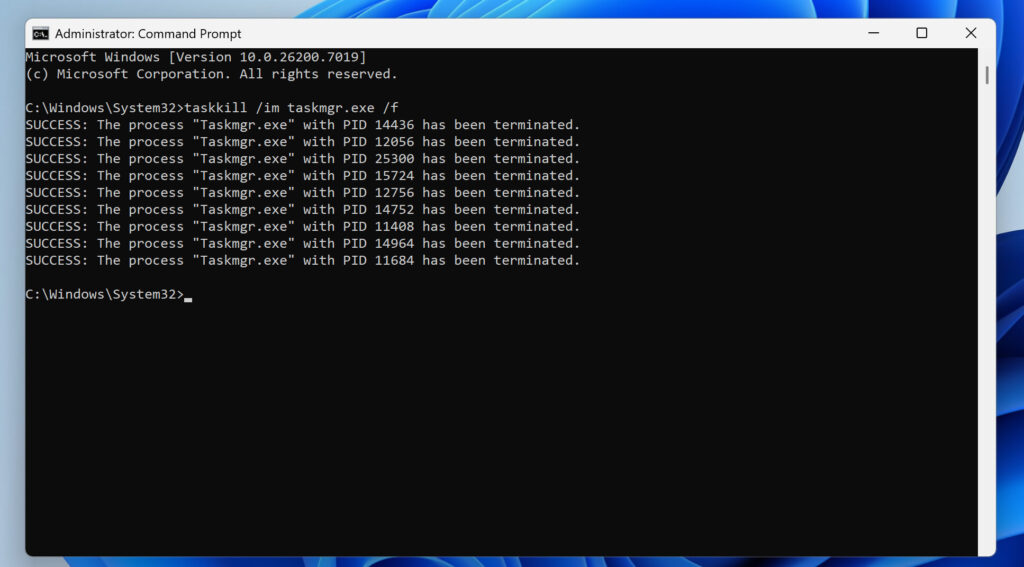
Option 1: Use “End Task” (Prevents New Instances)
Instead of clicking X, right-click the Task Manager in the taskbar → End Task.
This actually closes it and prevents duplication.
Option 2: Kill All Instances (If You’re Already Infected)
- Open Command Prompt as Administrator
- Run:
taskkill /im taskmgr.exe /fThis force-kills every Task Manager process instantly.
Warning: Only run this if you’re sure—no other app uses
taskmgr.exe.
Why Is This Happening?
No official word from Microsoft yet, but here’s the tech breakdown:
- Windows uses the NT kernel with a flat, object-based process model (not traditional parent-child).
- Normally, closing an app releases its handle and frees resources.
- This bug suggests the Task Manager’s process handle isn’t being released, so each launch creates an orphaned, invisible instance.
It’s unclear how Microsoft broke something so core—but they’ve done it.
What’s Next?
- Microsoft is aware and likely prepping a fix.
- Avoid opening Task Manager repeatedly until patched.
- Use Resource Monitor or Process Explorer (from Sysinternals) to spot rogue
taskmgr.exeprocesses.
Pro Tip: Pin Task Manager to your taskbar and use End Task religiously until fixed.
Have you run into this bug? How many ghost Task Managers are haunting your PC right now? I’d love to hear your experience!
Sources: r/Windwos11, Windows Latest