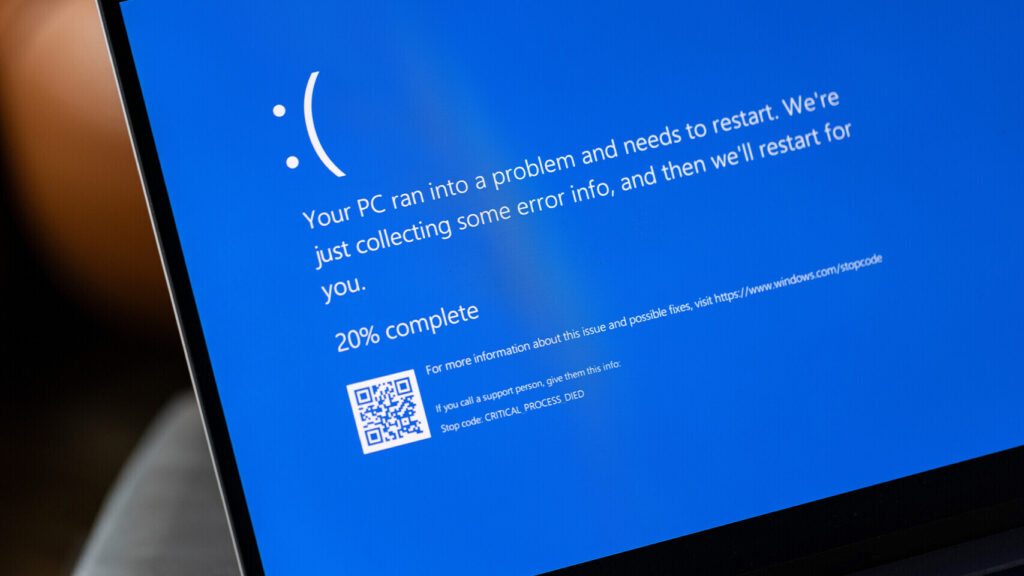
Microsoft is rolling out a smart new feature in Windows 11 that helps catch memory problems before they cause more trouble. If your PC hits a Blue Screen of Death (BSOD) — that dreaded unexpected restart — Windows will now suggest a quick memory scan when you log back in.
“If your PC experiences a bug check, you may see a notification suggesting a quick memory scan,” said Amanda Langowski, Windows Insider Program lead.
“If you choose to run it, the system will schedule a Windows Memory Diagnostic scan during your next reboot (taking 5 minutes or less on average) and then continue to Windows. If a memory issue is found and fixed, you’ll see a notification after reboot.”
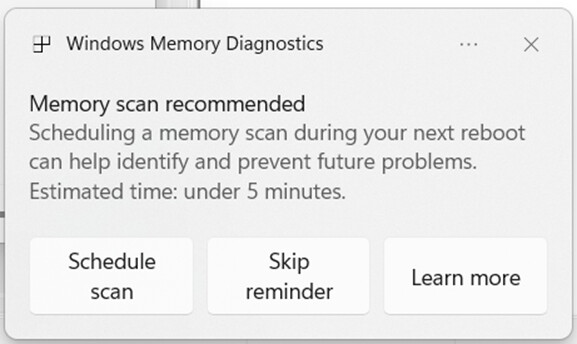
This is a huge win for everyday users. Instead of staring at a cryptic blue screen and wondering what broke, you get a clear, one-click option to check your RAM the next time you restart. The scan runs automatically, takes just a few minutes, and can catch failing memory early — preventing:
- Random app crashes
- Corrupted files
- System freezes
- More BSODs
If faulty RAM is detected, you can replace it (especially if under warranty) before it causes real damage.
How It Works (Right Now in Preview)
- Available in Windows Insider Dev & Beta channels
- First rollout: Build 26220.6982 and Build 26120.6982 (KB5067109)
- Triggers after any BSOD (Microsoft is monitoring all cases at first, will refine later)
- Not available yet on:
- Arm64 PCs
- Systems with Administrator Protection enabled
- BitLocker setups without Secure Boot
Why This Matters
No more guessing if a crash was due to bad RAM.
No need for sketchy third-party memory testers.
Built-in, fast, and proactive — Windows 11 is finally helping you prevent problems, not just react to them.
This feature will eventually roll out to all stable Windows 11 users once testing is complete.
What do you think — will this finally make BSODs less scary? I’d love to hear your thoughts!
Sources: via Bleeping Computer, Windows Blog




