
With Windows 10 reaching its end of life today, October 14, 2025, at 6:06 PM JST, many are exploring Linux as a viable alternative. Linux offers a free, open-source operating system with a variety of distributions (distros) tailored to different needs, from casual users to power users. Here are some top Linux options to consider as you move away from Windows, each with unique strengths:
1. Ubuntu

- Best For: Beginners and general use.
- Why It Works: Ubuntu is user-friendly with a familiar interface, making it a smooth transition from Windows. It’s widely supported with a huge community, regular updates, and a 24-month support cycle for LTS (Long Term Support) versions.
- Standout Features: Pre-installed software like LibreOffice, a polished desktop (GNOME), and easy app installation via the Snap Store.
- Hardware Needs: Works on most modern PCs; check compatibility for older systems.
2. Linux Mint
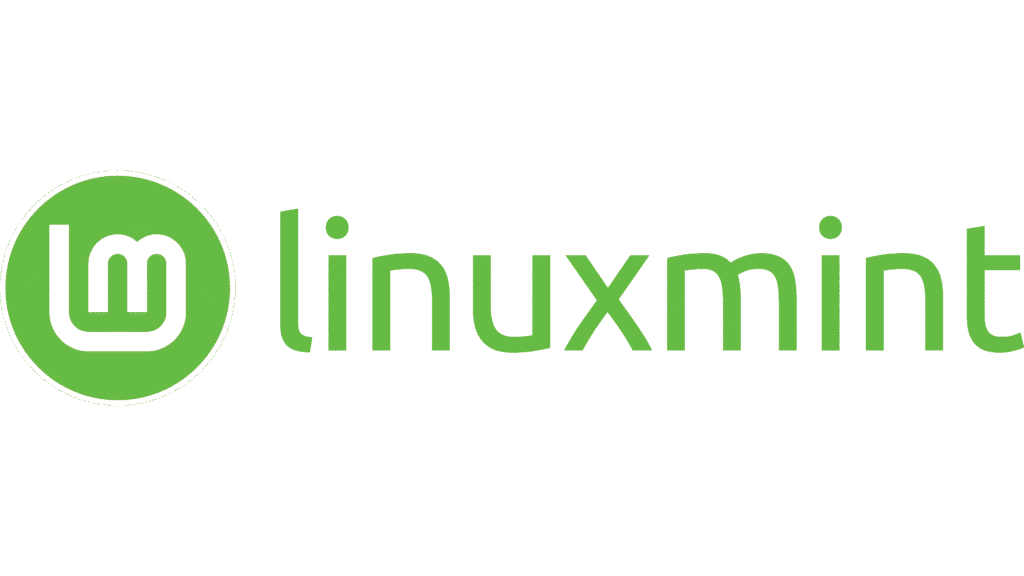
- Best For: Windows switchers seeking simplicity.
- Why It Works: Built on Ubuntu, Mint offers a Windows-like experience with its Cinnamon desktop, including a start menu and taskbar. It’s lightweight and stable, perfect for older hardware.
- Standout Features: Out-of-the-box multimedia support, no forced updates, and a focus on ease of use.
- Hardware Needs: Runs well on machines with 2GB RAM and older CPUs.
3. Fedora Workstation

- Best For: Developers and tech enthusiasts.
- Why It Works: Backed by Red Hat, Fedora brings cutting-edge software and a solid foundation for coding or testing. It’s a bit more technical but great for those wanting the latest tech.
- Standout Features: GNOME desktop, DNF package manager, and early access to new features.
- Hardware Needs: Requires at least 4GB RAM and a modern processor.
4. Zorin OS

- Best For: Windows users wanting a seamless switch.
- Why It Works: Designed for Windows refugees, Zorin OS mimics the Windows layout with a customizable interface. It’s beginner-friendly and includes tools to import settings from Windows.
- Standout Features: Zorin Appearance for theme switching, Wine for running Windows apps, and a Lite version for older PCs.
- Hardware Needs: Works with 2GB RAM minimum; Lite version suits 1GB systems.
5. Pop!_OS

- Best For: Gamers and creators.
- Why It Works: Developed by System76, Pop!_OS offers a smooth experience for gaming (with NVIDIA driver support) and creative work. Its tiling window manager boosts productivity.
- Standout Features: Built-in NVIDIA optimization, Pop!_Shop for apps, and a focus on stability.
- Hardware Needs: Needs 4GB RAM and a decent GPU for gaming.
Getting Started
- Installation: Most distros offer live USB options to test before committing. Download from their official sites, use a tool like Rufus to create a bootable USB, and follow setup guides.
- Software: LibreOffice replaces Microsoft Office, GIMP swaps for Photoshop, and Steam covers gaming. Check app compatibility via Wine or Proton for Windows programs.
- Support: Communities on forums like Ask Ubuntu or Reddit’s r/linux4noobs are goldmines, plus official docs for each distro.
Switching to Linux can save costs and avoid upgrade hassles, but it might take some learning if you’re new. Test a few distros to find your fit. What do you think about trying Linux—any distro catch your eye? I’d love to hear your thoughts!






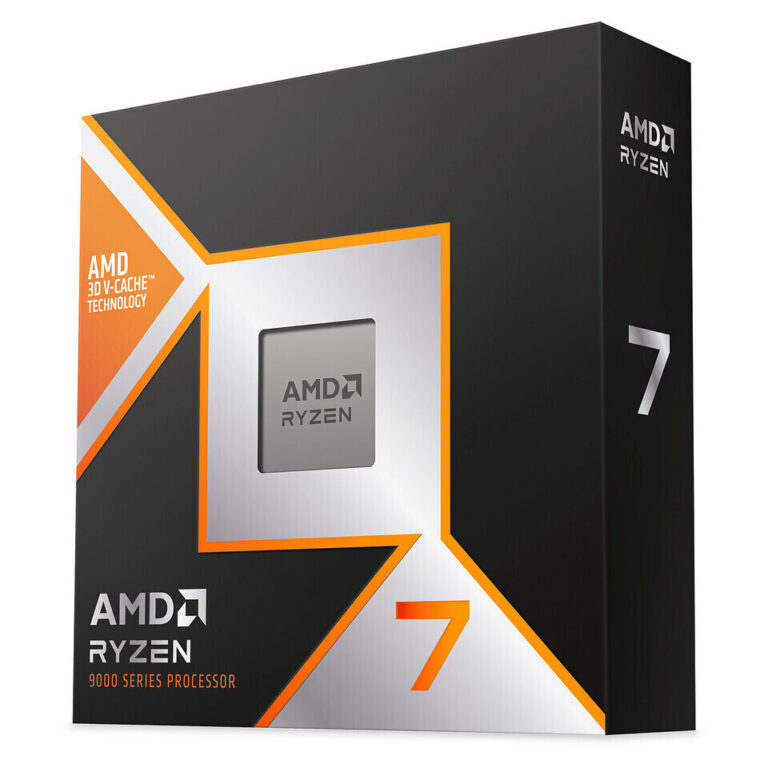
I learned a lot from this. Thank you.