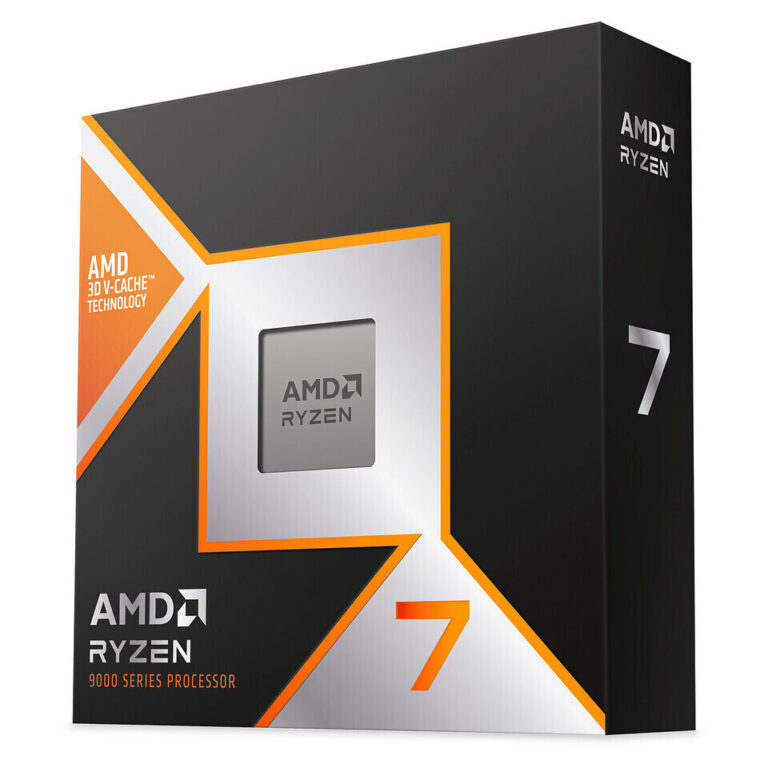I used to think all Ethernet cables were the same, but I was way off! If you’ve been shopping for Ethernet cables online, you’ve probably noticed labels like CAT 5, CAT 6, CAT 7, and CAT 8. And no, we’re not talking about cute cats here—meow! So, let’s figure out what those mean and how to pick the best one for you.
What Does “CAT” Stand For?
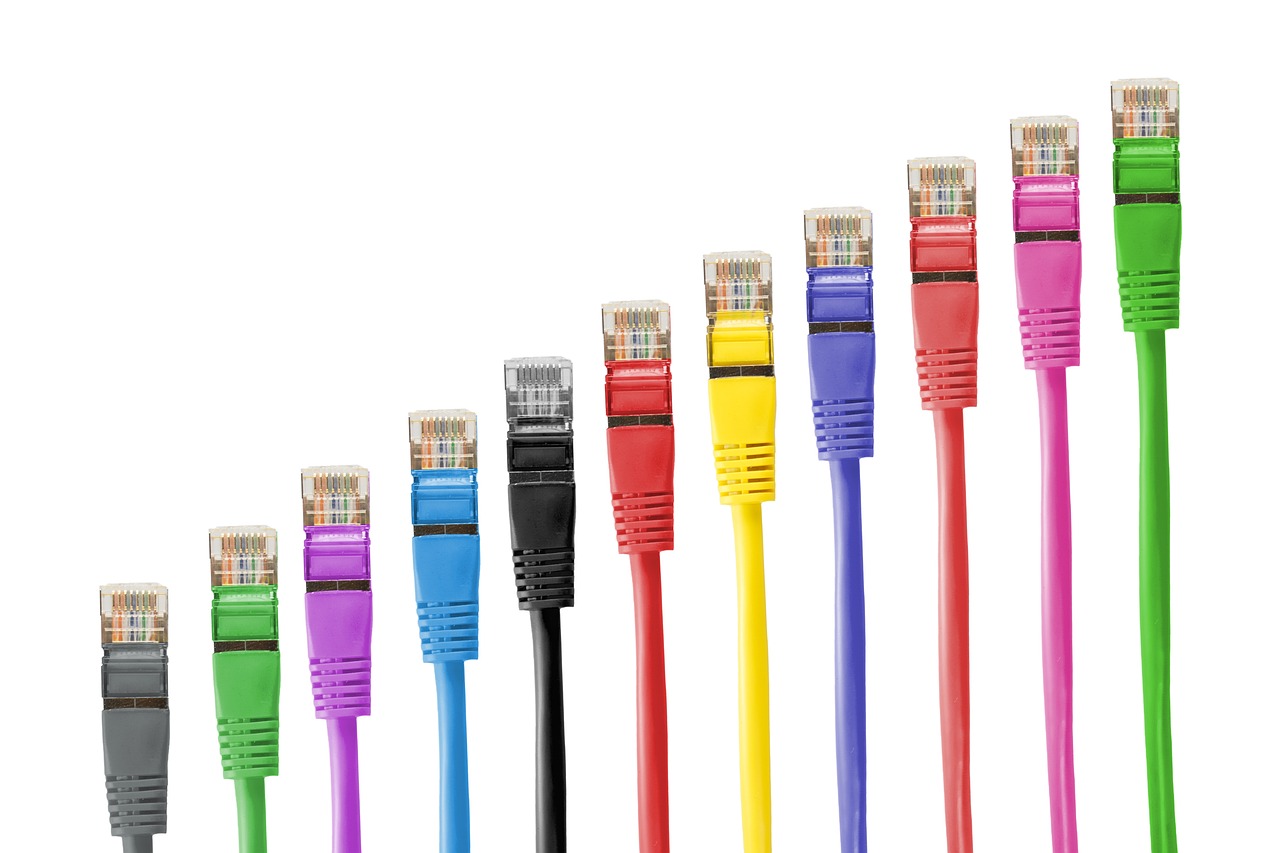
The “CAT” in Ethernet cables means “category,” which tells you the standard and specs based on the number. The big difference between them is how well they perform, but they also vary in wire setups and construction—like how tightly the wires are twisted or if they include inner plastic tubing.
Just like USB cables, each new generation of Ethernet cables gets faster and more efficient, which is great news for gamers wanting smoother, lag-free online play.
Understanding CAT and Speed Options
Start with CAT 5 and CAT 5e, older cables from the early 2000s. CAT 5 handles speeds up to 100Mbps at 100MHz, while CAT 5e boosts that to 1,000Mbps at the same frequency. CAT 5e is a bit more stable and less prone to lag, making it good for most home or office needs—like connecting multiple PCs or devices like printers. You’ll find them in small offices, schools, and colleges for hubs, switches, and routers.
If you need more speed, try CAT 6 cables. They’re 10 times faster, offering up to 10Gbps at frequencies up to 250MHz. They also have better shielding to reduce interference, so they’re great for video calls or cloud work—perfect for professional spots like hospitals or government offices.
Within CAT 6, there’s CAT 6a (sometimes called uncertified CAT 6e), which matches the 10Gbps speed but handles frequencies up to 500MHz. This makes it a solid choice for a stable 10Gbps network with less interference during heavy use.
Next, consider CAT 7 cables, which also deliver 10Gbps but support frequencies up to 600MHz. The downside? They were designed for GG45 or TERA connectors, not the common RJ45 ones used in CAT 5, 6, and 6e cables. Those standards didn’t catch on, so using CAT 7 with RJ45 drops its performance back to CAT 6 or 6e levels.
For the fastest option, go with CAT 8 cables. These break the 10Gbps limit with a 2GHz signal, pushing data up to 20Gbps or 40Gbps. They’re popular with big operations like data centers, banks, research labs, and TV studios needing top speed. Some companies even offer them for gamers, so they’re starting to show up in gaming setups too!
Why Cable Speed Isn’t the Whole Story
Remember, the CAT rating shows what the cable can handle, not what it guarantees. Plug a CAT 6 cable into a router that only supports 100Mbps (when it could do 1Gbps), and you’re stuck at 100Mbps. Your network’s speed depends on its slowest part, so check your router or modem.
How to Pick the Best Ethernet Cable for PC Gaming
Theoretically, a CAT 8 cable is the top choice for gaming. But for most gamers, it’s overkill—your router or modem might not match its speed. You can still enjoy lag-free gaming with an older cable. The main reason to pick CAT 8 is to future-proof your setup, and they’re more affordable now, so it won’t break the bank.
That said, CAT 6 or CAT 6e cables are plenty for gamers since the fastest PC Ethernet cards (like the Asus XG-C100C) max out at 10Gbps. Even 1Gbps works great for gaming, and these cables offer a nice balance of speed, reliability, and price.
Final Tips
I hope this helps you figure out Ethernet cables! Before buying, decide on the length you need, as each CAT standard has a max length. Happy cable hunting—what do you think about upgrading your setup? I’d love to hear your thoughts!